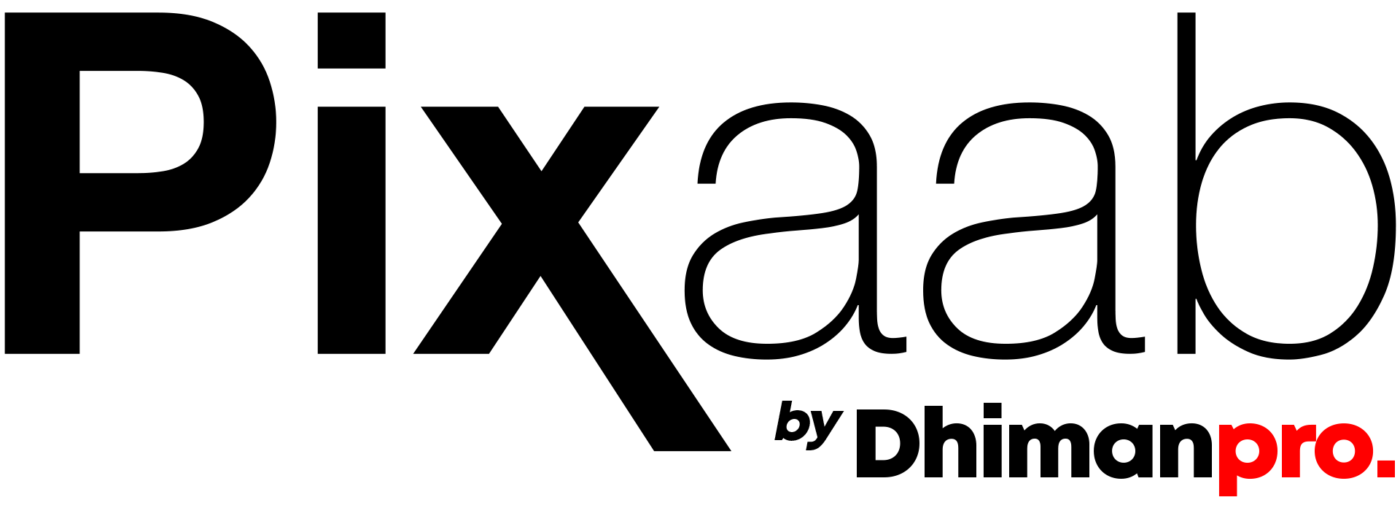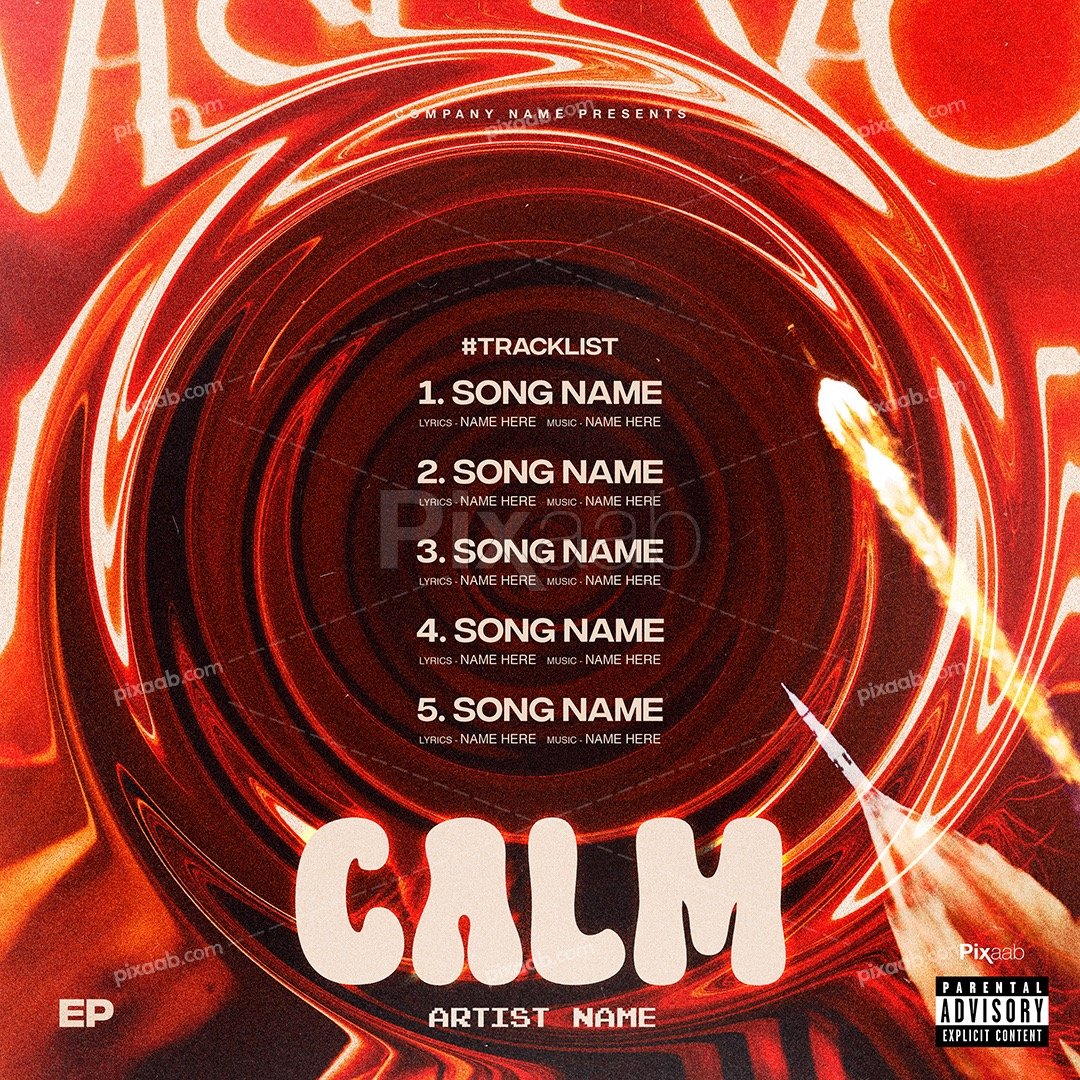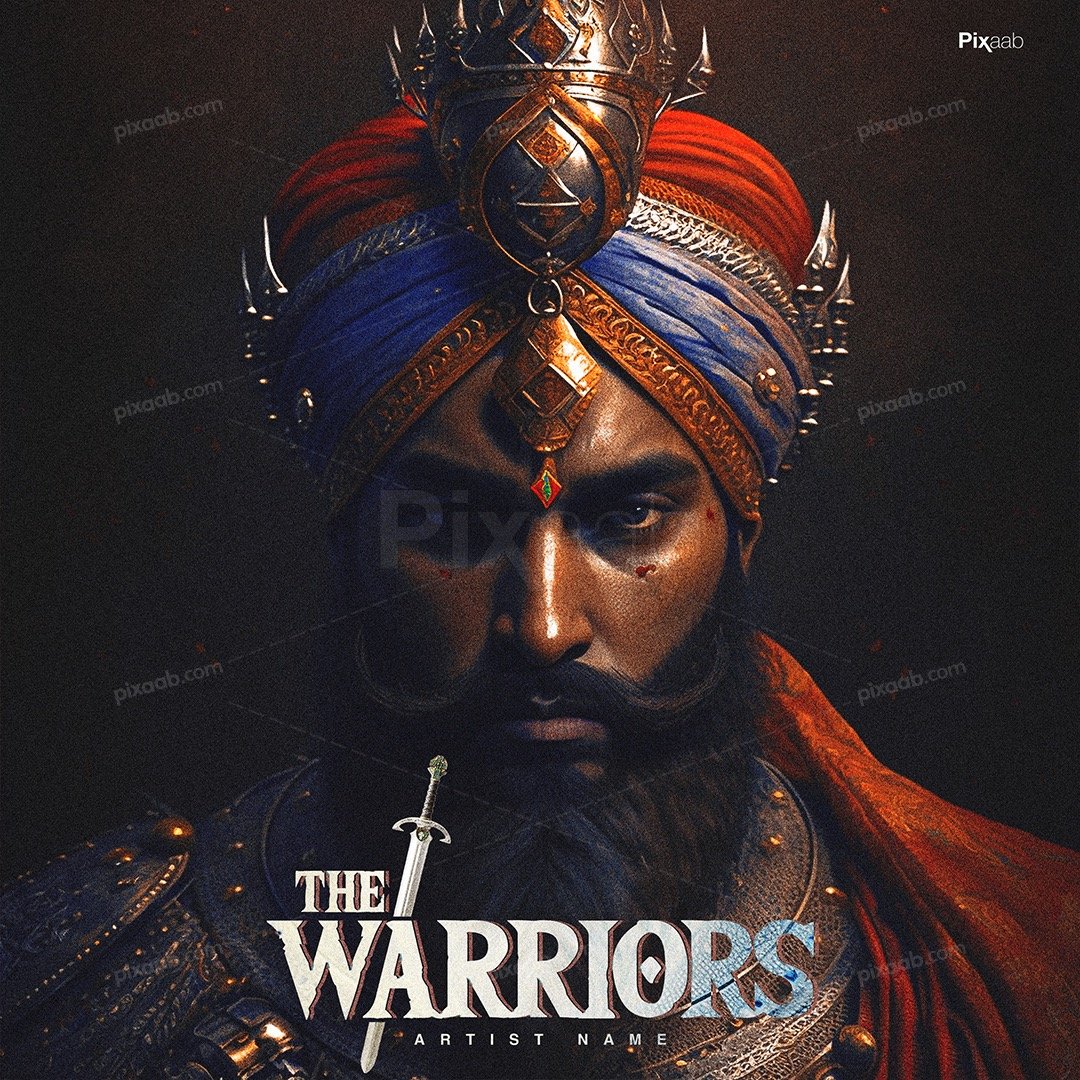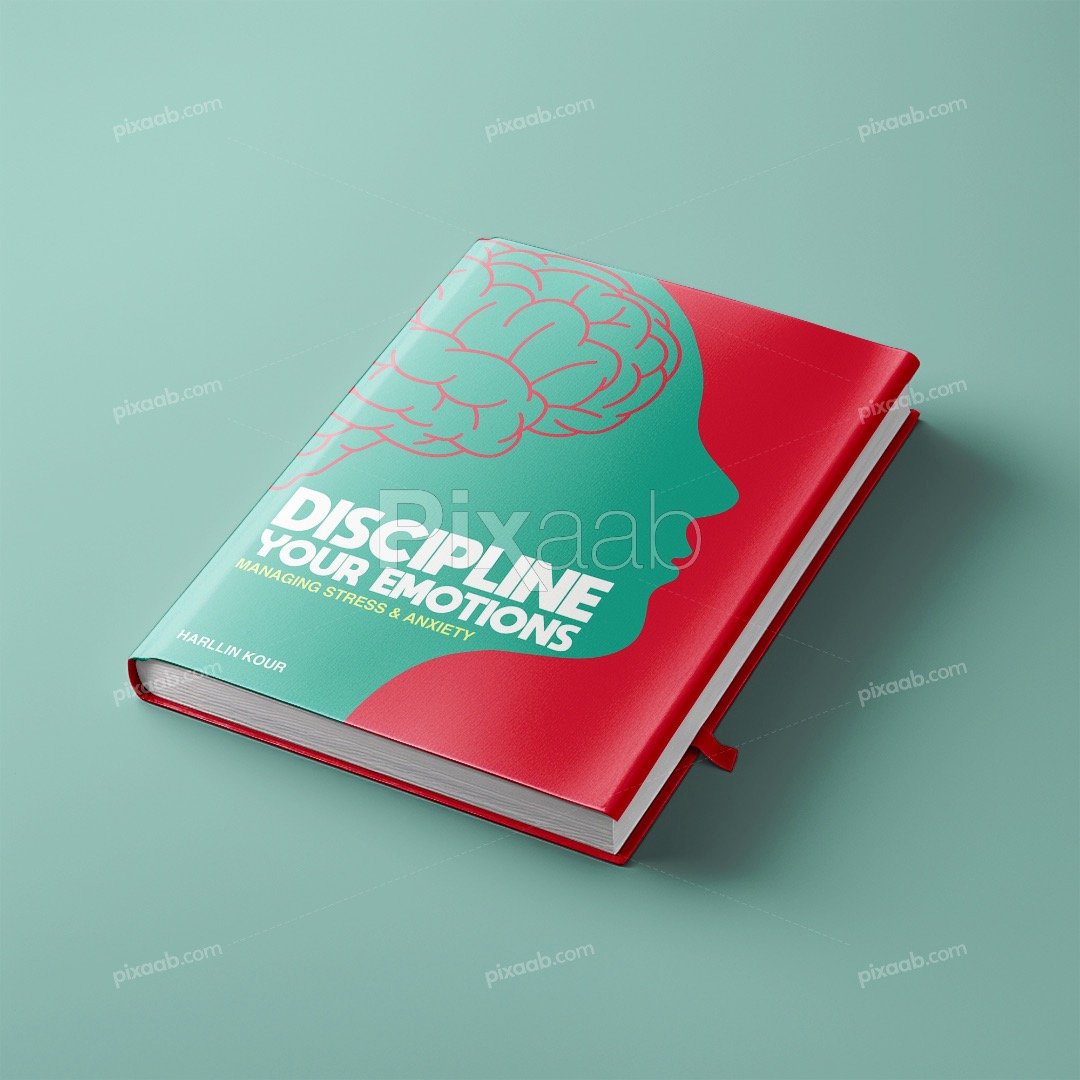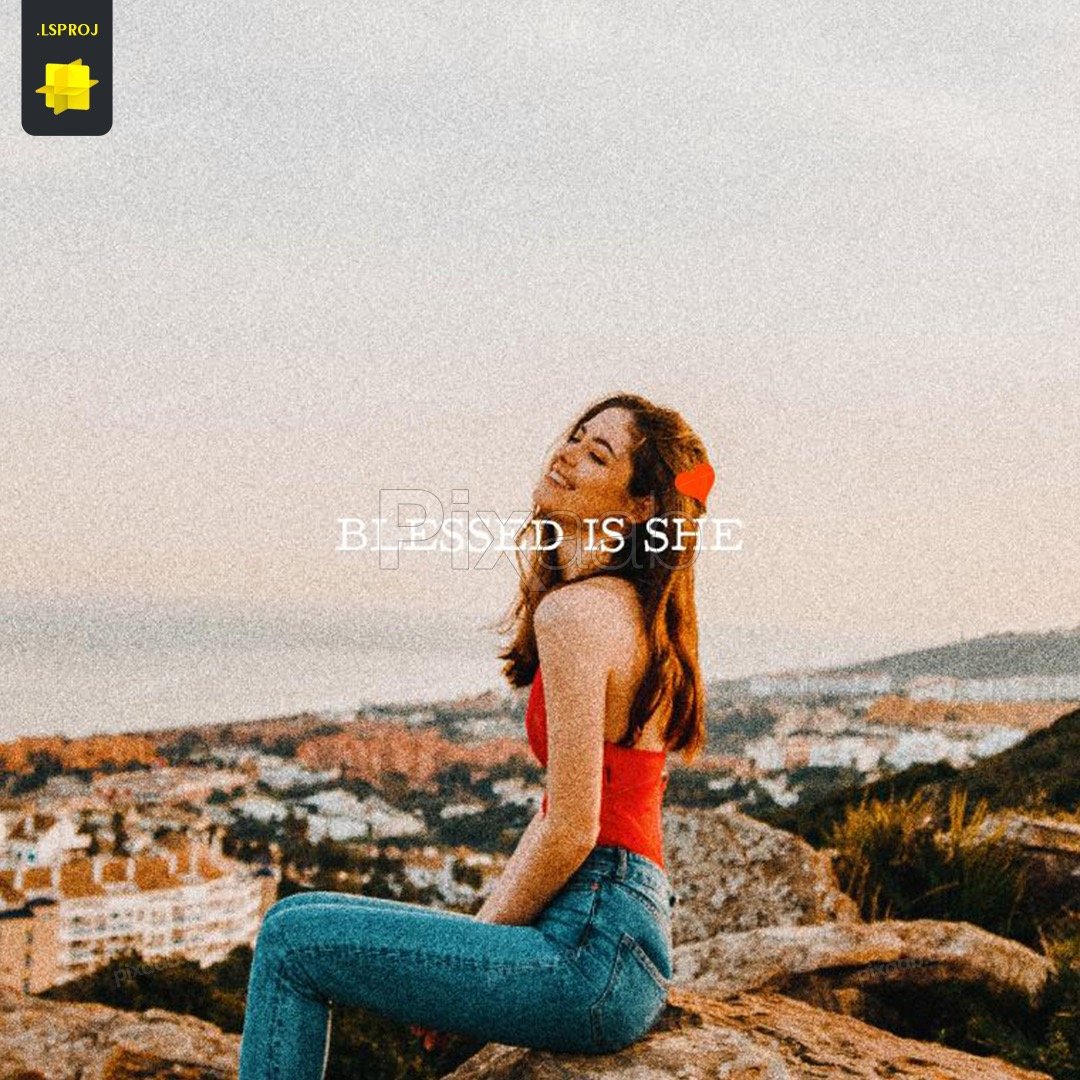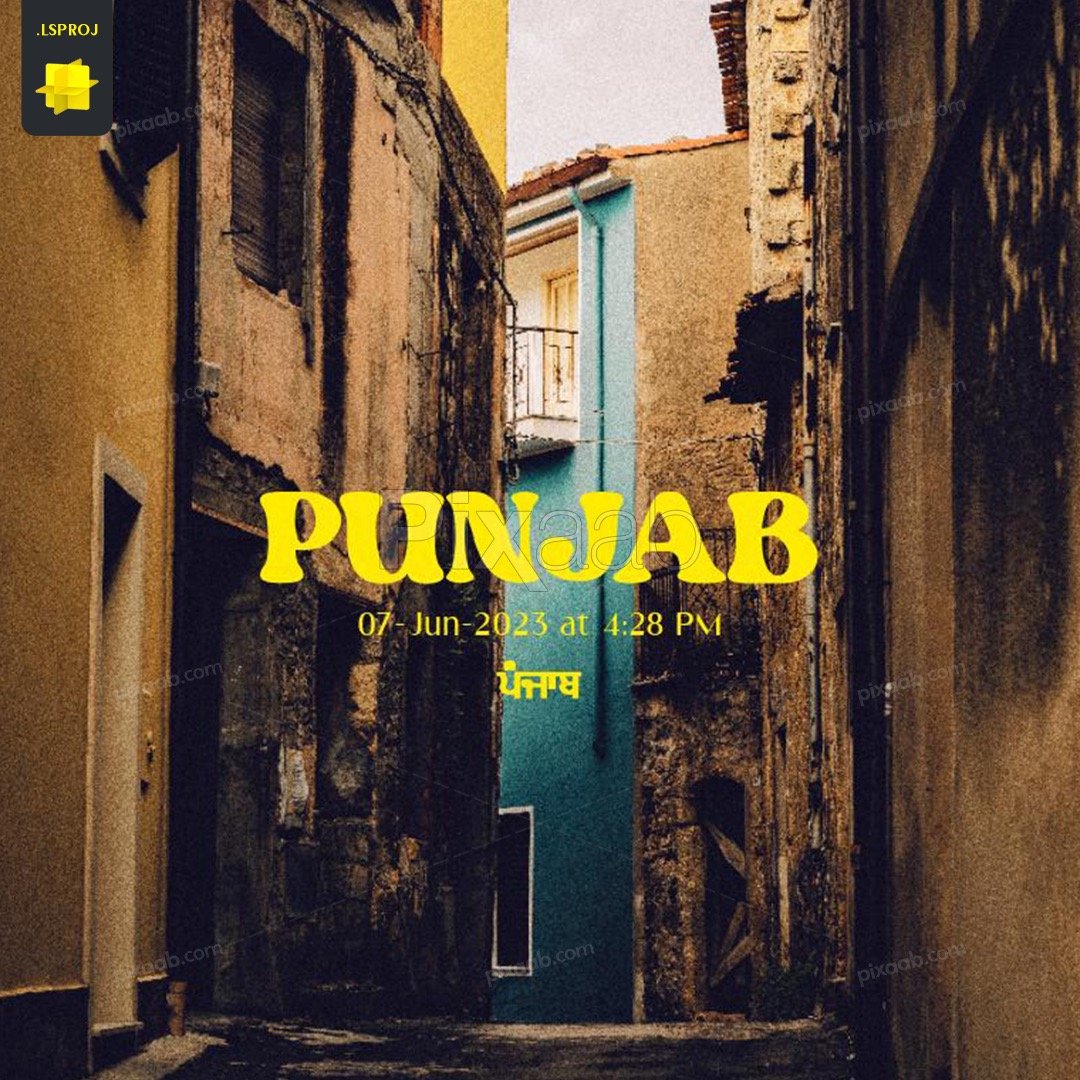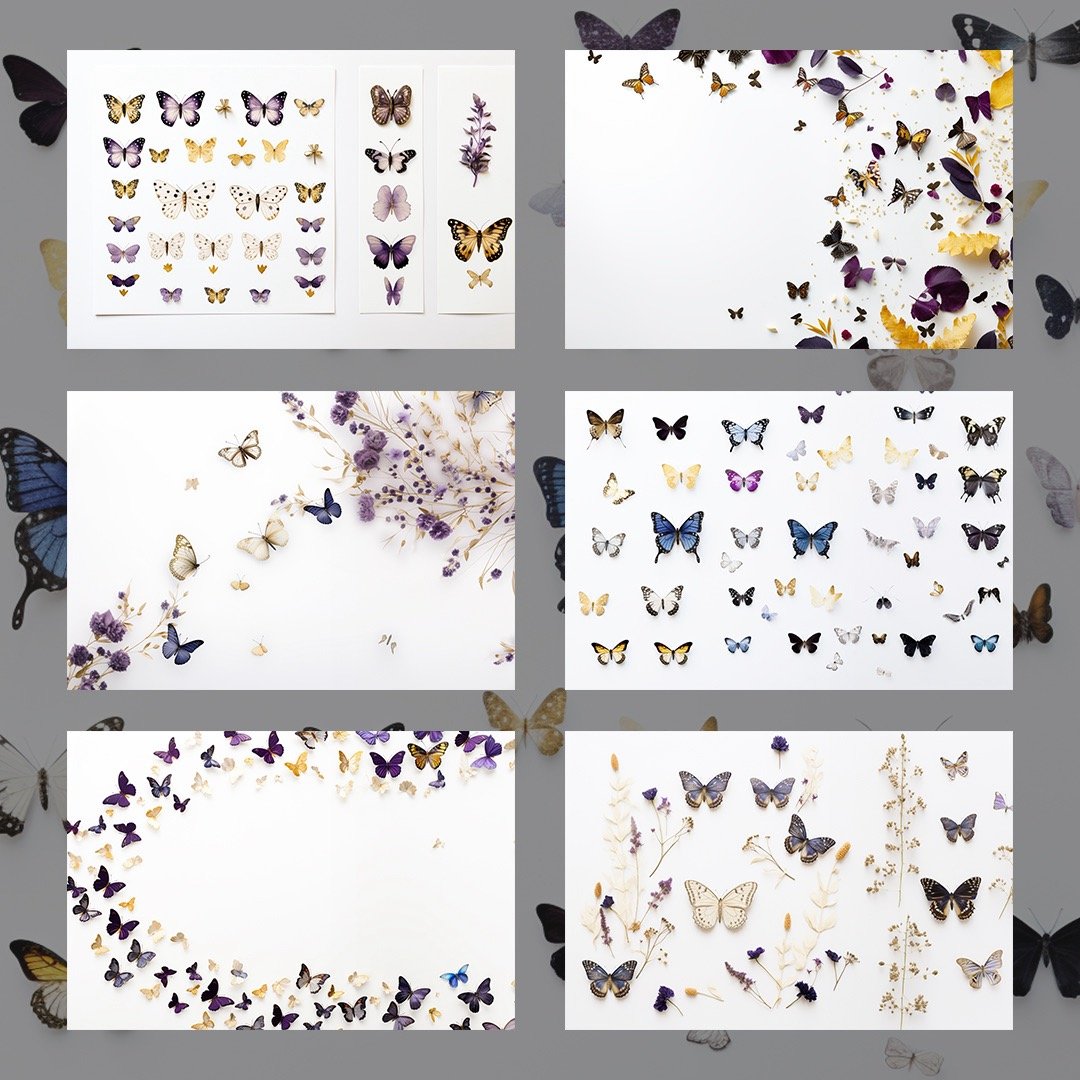FAQsHome
Frequently Asked Questions.
We’re always here to help.
We have a system in place that automatically serves your files after the order process is complete. If this doesn’t happen, check your email for an order confirmation with a download link. You can also always access any previous orders via your downloads page in your Account.
If this link consistently does not work please email us and we’ll forward the files to you directly.
Although rare, this can sometimes happen and is usually the result of all those 0’s and 1’s getting confused in the transfer. You can usually fix this by deleting the corrupted files and downloading a fresh .zip archive. You can also try downloading via a different browser or computer. If the problem persists please email us and I’ll forward the files to you directly.
Some payment occasionally delay for review and security checks. This pending status means you will not be able to access files immediately. Please be patient while this review process completes. Once complete, you will be notified by email and your files will become available.
Once a product has been downloaded we don’t typically offer refunds. If you’re having problems with one of our products please email us and we’ll be happy to help.
The easiest way to ensure that you hold a valid product licence for your purchases is to buy directly from this website. A purchase receipt (usually found in your account) can act as your product license.
Welcome to Pixaab.com! Pre-made artworks for songs are pre-designed visual creations that serve as the perfect companions for your music. Our talented artists have poured their creativity into crafting stunning designs that capture the essence, mood, and theme of your songs. With a wide range of styles and genres to choose from, you’ll find the ideal artwork that represents your music in the best possible way. These artworks are ready to go, but you can also add your own personal touch to make them uniquely yours. Get ready to elevate your music with our visually captivating pre-made artworks from Pixaab.com!
Look no further than Pixaab.com for incredible pre-made artworks for songs. Our platform is your one-stop-shop for visually captivating designs that will complement your music perfectly. With a diverse collection of styles and genres, you’ll find the ideal artwork that resonates with your musical vision. Easy navigation, curated collections, and a user-friendly experience make discovering and acquiring pre-made artworks a breeze. Get ready to add a stunning visual touch to your songs by visiting Pixaab.com today!
At Pixaab.com, we offer pre-made artworks for songs at affordable prices. Our pricing ranges from $9.89 to $249, ensuring that there’s an option to fit every budget. We believe that high-quality artwork should be accessible to all musicians. Whether you’re just starting out or looking for a more elaborate design, you’ll find a range of choices that won’t break the bank. So, head on over to Pixaab.com and discover the perfect pre-made artwork for your songs without worrying about breaking the bank!
At Pixaab.com, we understand that every artists want to use pre-made artworks for songs commercially. That’s why all our artworks come with commercial usage rights. When you purchase an artwork from us, you can confidently use it to promote and sell your music without any legal concerns. We believe in supporting artists and musicians in their creative endeavours, providing you with the necessary permissions to use the artwork in a commercial capacity. So, go ahead and rock the commercial scene with our pre-made artworks from Pixaab.com!
Absolutely! At Pixaab.com, we encourage customisation of our pre-made artworks for songs. We understand that you may want to add your own personal touch to make the artwork uniquely yours. When you purchase an artwork from us, we provide you with the PSD (editable file) along with the delivery, allowing you to easily make modifications such as adding text, changing colours, or making other adjustments to suit your artistic vision. We believe in empowering artists to fully express themselves, and customisation is a key part of that. So, unleash your creativity and make our pre-made artworks truly your own!
Absolutely! Our pre-made artworks for songs are designed to meet the requirements of popular streaming platforms like Spotify and Apple Music. We understand the importance of having high-quality visuals that accompany your music on these platforms. Our artworks adhere to the recommended dimensions and file formats specified by these platforms, ensuring a professional and seamless representation of your music. So, whether you’re planning to release your songs on Spotify, Apple Music, or any other streaming platform, you can confidently use our pre-made artworks to enhance your music and captivate your audience.
At Pixaab.com, we recommend using the ideal dimensions of 3000 pixels by 3000 pixels for pre-made artworks for songs. This ensures that your artwork displays beautifully and maintains high visual quality across various platforms, including streaming services and social media. Additionally, we suggest using commonly accepted file formats such as JPEG or PSD for optimal compatibility. With these recommended dimensions and file formats, your pre-made artwork will make a striking impression and effectively capture the attention of your audience. Get ready to showcase your music with visually stunning artworks from Pixaab.com!
At Pixaab.com, we believe in flexibility and creativity. You have the freedom to use the same pre-made artwork for multiple songs if it aligns with your artistic vision. This can create visual consistency and a cohesive brand identity for your music. However, we also encourage considering the uniqueness of each song. If different songs have distinct themes or moods, you may want to explore different artworks that complement their individual identities. The choice is yours, and we’re here to support you in finding the perfect pre-made artwork solution for your music. Let your creativity flow with Pixaab.com!
Absolutely! We love helping you bring your artistic vision to life. If you have specific custom changes in mind for a pre-made artwork, simply reach out to us at support@pixaab.com. We offer several options to accommodate your customisation requirements. Our dedicated team is here to listen and work with you to create a personalised artwork that perfectly aligns with your song. Whether it’s adding text, adjusting colours, or other modifications, we’re committed to delivering an artwork that truly represents your unique style. Get in touch with us, and let’s make your vision a reality at Pixaab.com!
Downloading and using pre-made artworks for songs from Pixaab.com is a breeze! Simply browse our collection, choose the design that resonates with your music, and proceed to payment. After completing the payment process, you will receive a download link from Pixaab.com. Click on the link to access your artwork, which will be in PSD (editable) format. From there, you can customise the artwork to suit your needs using software like Photoshop. Once you’re satisfied with the edits, you’re all set to use the artwork commercially for your songs. It’s that easy to elevate your music with Pixaab.com’s pre-made artworks!
Using pre-made artworks for songs comes with several advantages. Firstly, it saves you time and effort, as you can quickly find visually appealing designs that complement your music. Secondly, it enhances the professional presentation of your songs, grabbing listeners’ attention and making a lasting impression. Additionally, pre-made artworks provide visual consistency and branding, helping you establish a cohesive image across your music releases. They also allow for customisation, enabling you to add your personal touch and make the artwork unique to your style. With pre-made artworks from Pixaab.com, you can elevate your music with stunning visuals effortlessly.
Ensuring that your pre-made artwork stands out and effectively represents your song is crucial, and we’re here to help you achieve that! Firstly, carefully select an artwork that resonates with the essence and mood of your music. Consider the style, colours, and imagery that best capture your song’s message. Secondly, add your personal touch by customising the artwork to align with your artistic vision. Incorporate your song’s title, make cooler adjustments, or add unique elements. This way, your artwork becomes a visual reflection of your music, making it stand out and leaving a lasting impact on your audience. Let your music shine with Pixaab.com’s pre-made artworks!
Absolutely! At Pixaab.com, we understand the importance of a quick and efficient delivery process. Once you’ve completed your purchase of a pre-made artwork, you can expect to receive it almost immediately. Our system is designed to provide instant access to your chosen artwork, allowing you to download it promptly and start using it for your songs. We value your time and strive to ensure a seamless experience from selection to delivery. With Pixaab.com, you can count on receiving your pre-made artwork without delay, enabling you to enhance your music with stunning visuals right away.
Hey there! Premade mockups are like magic for your designs. They’re ready-made templates that allow you to showcase your logos, artworks, or products in a realistic and captivating way. At Pixaab.com, we offer a variety of premade mockups crafted by us. These mockups come with all the background, lighting, and effects already set up, saving you time and effort. You just need to insert your designs into the mockup, and voila! Your creations instantly look like they’re part of the real world. Elevate your presentation game with Pixaab.com’s premade mockups – your designs will thank you!
Look no further than Pixaab.com! Our platform is your creative playground, packed with a diverse range of premade mockups that cater to various design needs. From logos to products, you’ll find a mockup that’s perfect for showcasing your work in a professional and engaging way. Explore our collection and bring your designs to life with ease. Pixaab.com is your destination for stunning premade mockups that make your creations shine!
Using premade mockups from Pixaab.com is a breeze. Simply pick a mockup that suits your project, open it in a design software, and replace the existing design with yours. That’s it! You instantly get a realistic view of how your design would look in real life. It’s like magic for your creativity. Elevate your presentations and impress your audience effortlessly with premade mockups from Pixaab.com – your designs deserve this spotlight!
Absolutely! At Pixaab.com, our premade mockups are designed to be customisable. You can easily add your own designs and adjust colours to fit your project’s needs. This flexibility ensures that the mockup seamlessly integrates with your creative vision, making it uniquely yours. So, whether you’re showcasing a logo, artwork, or product, rest assured that our premade mockups can be tailored to reflect your style and message. Unleash your creativity and make our mockups a canvas for your imagination!
Definitely! Our premade mockups at Pixaab.com are created with commercial use in mind. They are designed to help you present your designs professionally, whether it’s for selling products, marketing materials, or client presentations. Once you’ve added your designs to the mockup, you’re free to use the final images for commercial purposes without any worries. Our mockups are here to make your designs shine, whether it’s for personal projects or business endeavours. So, go ahead and elevate your branding and marketing efforts with Pixaab.com’s premade mockups!
You’re absolutely right! Our premade mockups at Pixaab.com primarily come in PSD (Photoshop) file format. This format preserves the layers and details of the mockup, allowing you to easily insert your designs and customize elements. PSD files provide the flexibility needed to make the mockup uniquely yours while maintaining the realistic effects and visuals. So, whether you’re a design pro or just starting out, our PSD premade mockups are here to make your creative journey smoother and more impressive. Get ready to transform your designs with Pixaab.com’s versatile PSD mockups!
Absolutely! Our premade mockups at Pixaab.com are designed to help you showcase your designs, whether you’re selling products or promoting your brand. Once you’ve incorporated your designs into the mockup, you’re free to use the final images for selling your products. Whether it’s an e-commerce platform, your website, or social media, these mockups provide a professional and captivating way to display your creations. So, let our premade mockups become your secret weapon for making your products look their best and capturing your audience’s attention. It’s time to turn your designs into sales with Pixaab.com!
Printable art is digital artwork that you can download and print to decorate your space with style and flair. It offers a convenient and cost-effective way to add a personal touch to your home or office.
It’s easy! After selecting your desired design on Pixaab.com, download the digital file. Then, print it on your home printer or take it to a local print shop for professional results.
Look no further than Pixaab.com! Our platform hosts a diverse collection of printable art, ranging from modern to classic styles, providing options to match your aesthetic.
We offer various sizes to suit your needs, from small frames to larger statement pieces. You can choose the size that fits your space perfectly.
Once you’ve downloaded the artwork, print it using a high-quality printer. For framing, simply select a frame that matches your chosen size and style, insert the printed art, and enjoy the result.
While our designs come as-is, you can certainly get creative and customize the print size or colors to suit your preference and decor.
Our printable art is usually available in common formats like PDF or JPEG, ensuring compatibility with most devices and printers.
Yes, our printable art is typically intended for personal use to beautify your living or workspace.
Usually, our printable art is designed for personal use only. If you intend to use it commercially, check the usage rights and licenses associated with the specific artwork.
Opt for high-quality, heavyweight paper or art paper to ensure vibrant colors and a professional finish for your printable art.
Yes, our printable art files often include instructions on how to download, print, and even frame the artwork, making the process smooth and hassle-free.
* Absolutely! You can adjust the print size to match your chosen frame, offering you flexibility in decorating your space.